Solution to download Youtube videos to without an App
Free Youtube video download tool, supports downloading on many devices. If you use iPhone, you can also download your favorite videos. See the instructions below so you can download videos to your device as quickly as possible. and didn't encounter any problems
Video download tool developed by X2meta, helps users quickly download their favorite YouTube videos to their phones. Supports convert youtube to MP4 with high quality: 1080P, 2K, 4K….;
X2Meta helps users download their favorite videos and gives users the best experience. Supports many languages for users around the world.
Download Video via link
To download your video via link, you need to do the following steps
Step 1: Copy video address
On your phone, go to Youtube, search for your favorite video and tap the share button.
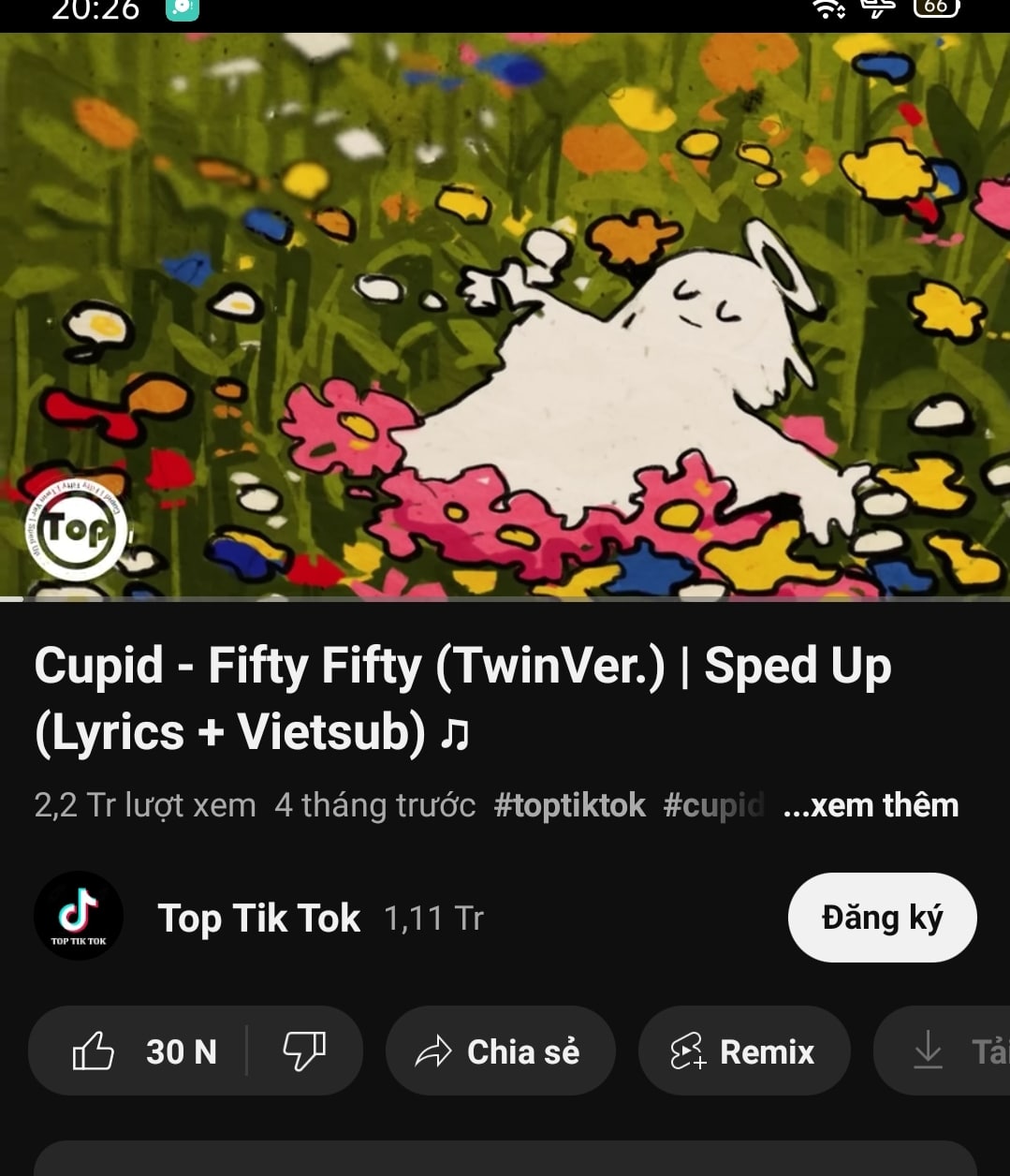
Copy video path on screen
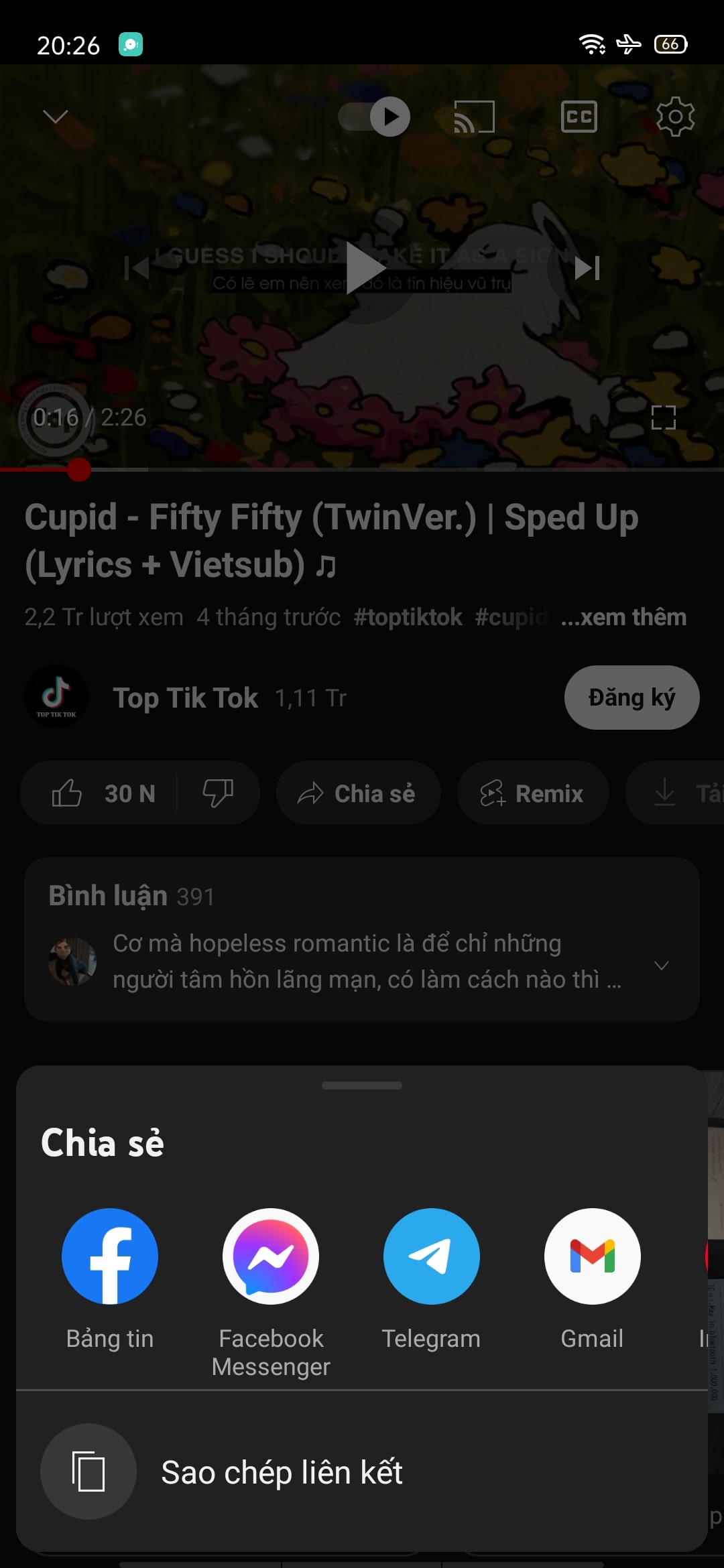
Step 2: Paste the Youtube video address into X2Meta.com
On your phone, open a browser and visit x2meta.com, then paste the link into the site's data box.
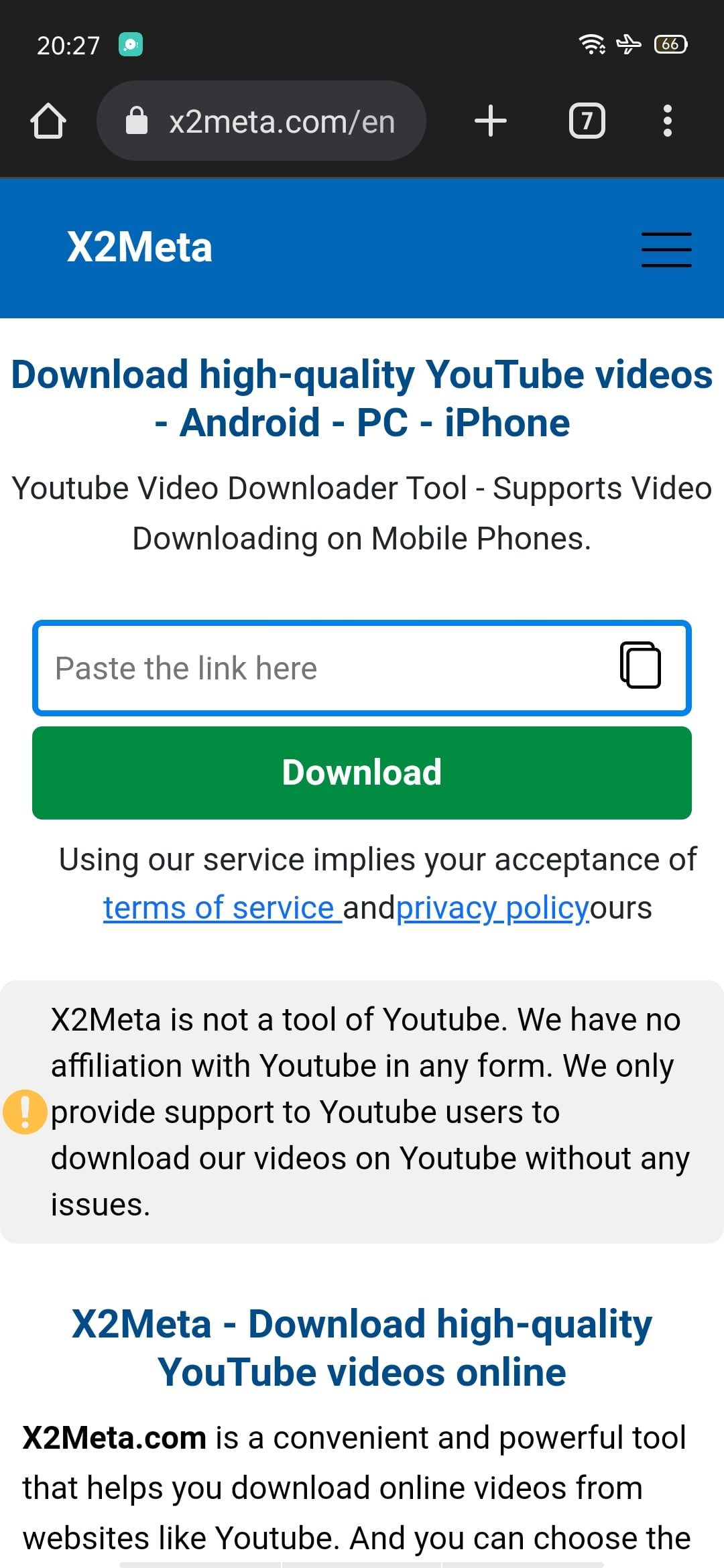
Step 3: Choose video format
Once processing is complete, simply select the format you want to download or click the download button.
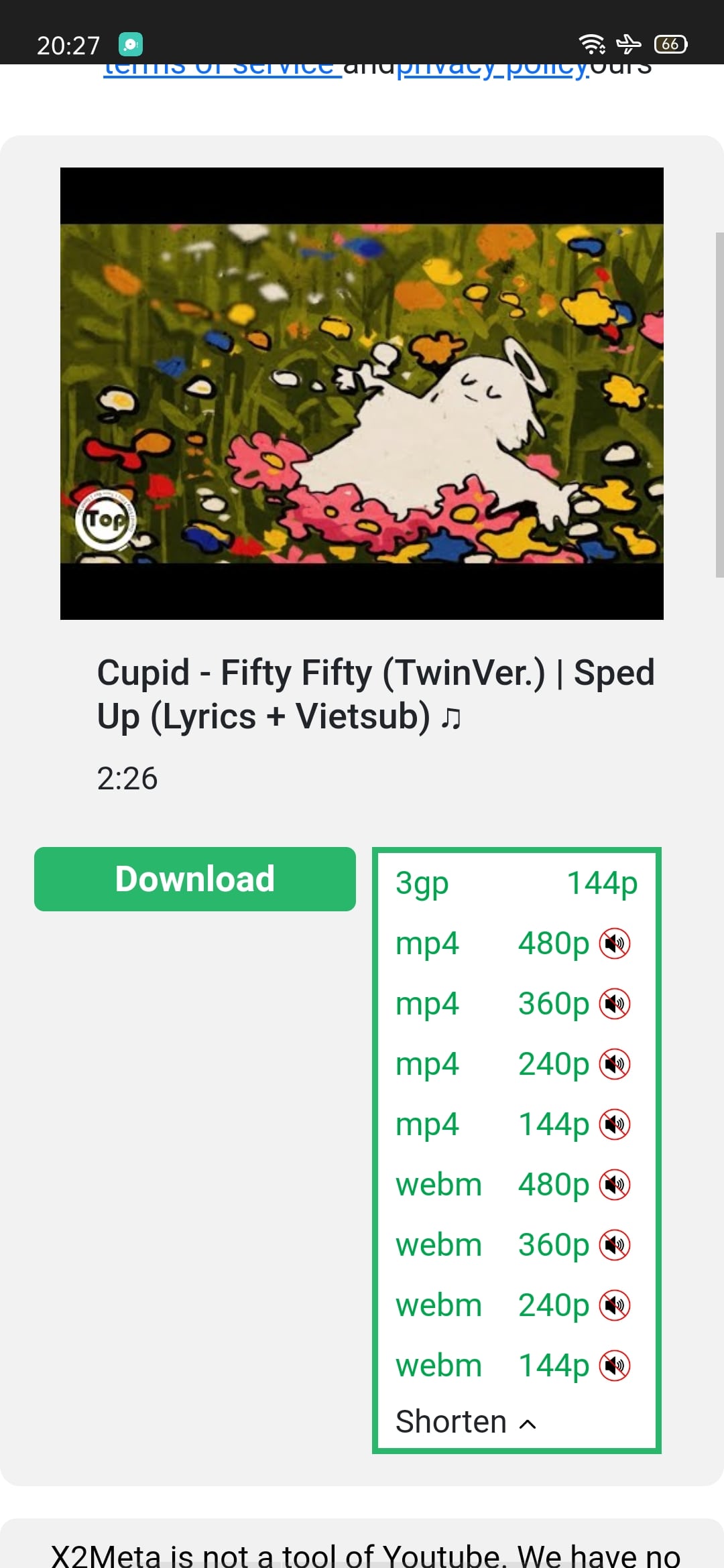
After the download is complete, access the download folder on your device to check.
During the video download process, if you encounter errors during use, please contact us via email [email protected]