Download YouTube video on iPhone without the need for software.
How to download YouTube videos without using software? We provide an optimal solution, the X2Meta tool, which helps you download videos without needing to install any additional supporting software. In addition, you can download Youtube videos with the best resolution.
Nowadays, with the need to use phones to watch YouTube videos becoming more and more popular, if you want to save music or videos with good quality sound, it becomes easy when there is a music download tool on Youtube. The tool is built and developed by our team to support users, and does not require any additional costs to use.
The video download tool is developed by X2meta, and we continuously update and enhance it to provide the best support for users. It supports multiple languages for users worldwide.
Download YouTube videos through the link.
To save a video from Youtube to your iPhone, you just need to follow these steps.
When you are using a phone with the IPhone operating system, download YouTube videos or download music on YouTube is simpler than ever, just copy the link and you can download it.
Step 1: Copy the video address.
Open the YouTube.com app on your phone, search for the video you want to save to your device, select the share button, and press copy.
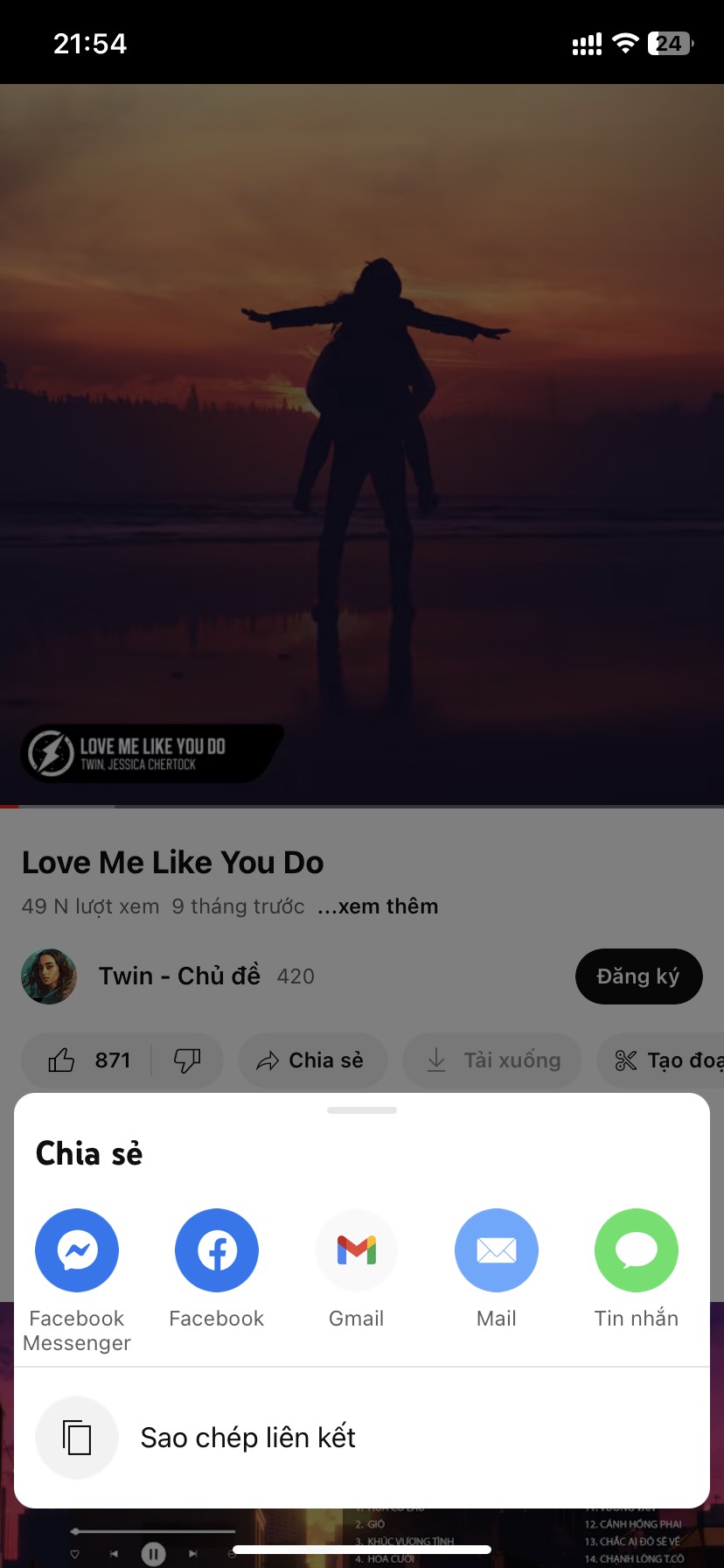
Step 2: Paste the copied link into the X2Meta website.
Step 1: Open Safari on your iPhone and visit x2meta.com
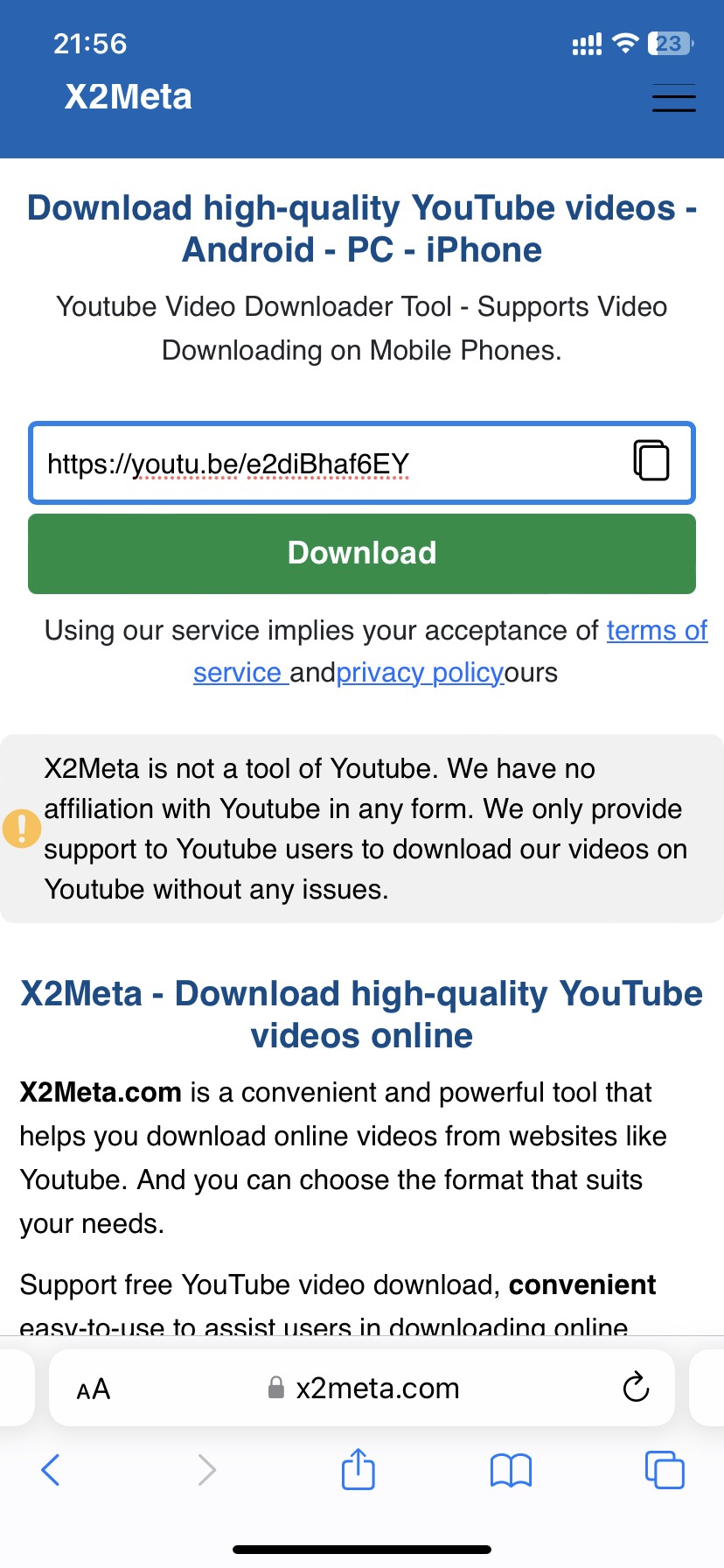
Step 3: Paste the copied link into the input field of X2Meta and click the download button.
Step 4: Select video format.
Wait a few seconds, after X2Meta finishes processing, select the format you want to download, then click the download button.
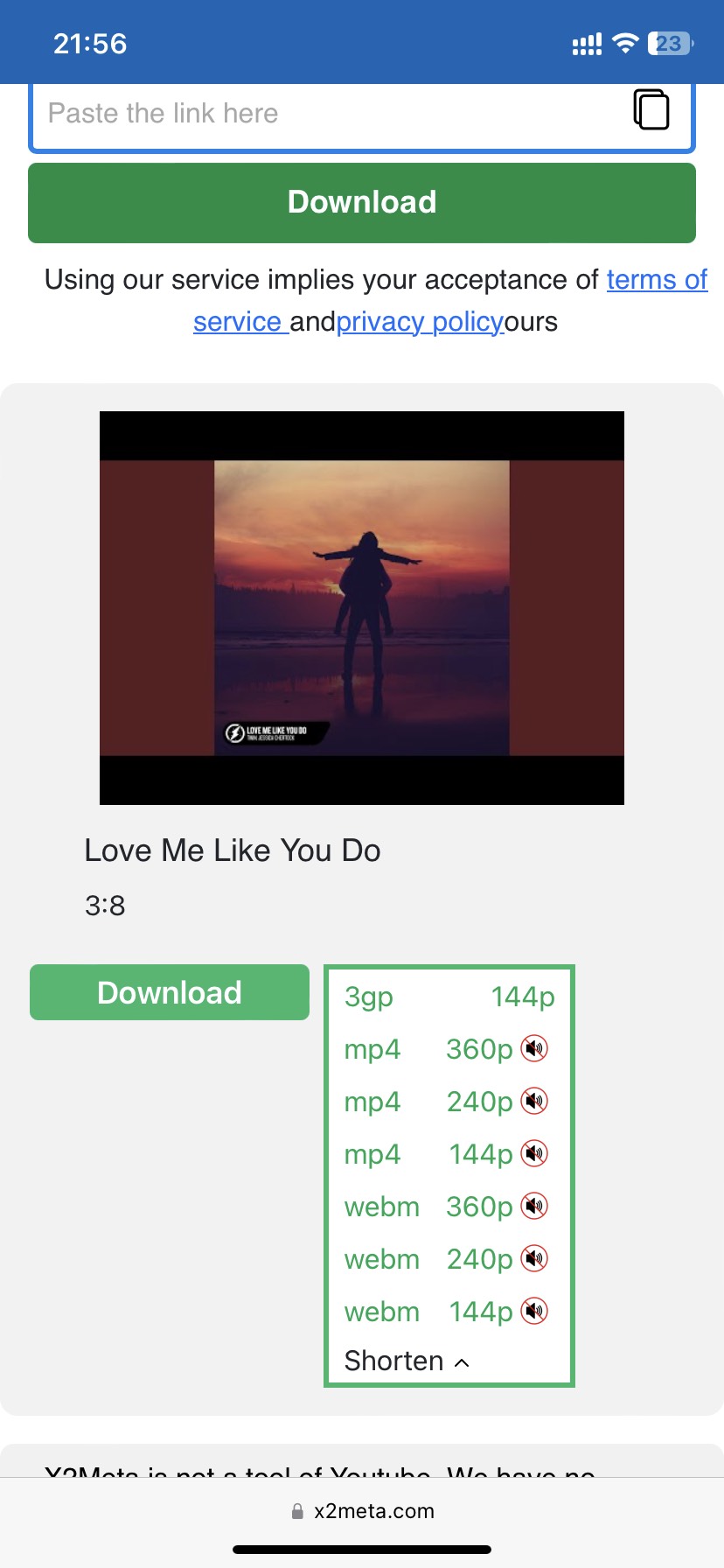
The format of the video depends on the original format of the video.
Once the download is complete, access the media library to experience the videos you have just downloaded.
During the video download process, if you encounter any errors while using, please contact us at the address [email protected].